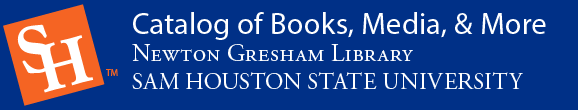-
Bibligraphic Information
- Title
-
How to draw and sell digital cartoons
1st ed.
- Author
-
Hartas, Leo.
- Publisher:
- Barrons Educational Series,
- Pub date:
- 2004.
- Physical desc:
- 160 p. :
- ISBN:
- 0764126628
-
Copy info:
-
1 copy available in
Shelved by call number, A-L 4th Floor, N-Z 3rd Floor.
1 copy total in all locations.
-
-
Holdings
HOLDINGS
|
Z286 .C64 H37 2004
|
1
|
Book
|
Shelved by call number, A-L 4th Floor, N-Z 3rd Floor
|
-
-
Enriched Content
How to draw and sell digital cartoons
1st ed.
Hartas, Leo.
Quick Links
-
Related Articles
How to draw and sell digital cartoons
1st ed.
Hartas, Leo.
-
MARC Record
How to draw and sell digital cartoons
1st ed.
Hartas, Leo.
-
ISBN:
-
0764126628
-
ISBN:
-
9780764126628
-
Personal Author:
-
Hartas, Leo.
-
Title:
-
How to draw and sell digital cartoons / Leo Hartas.
-
Edition:
-
1st ed.
-
Publication info:
-
Hauppauge, NY : Barrons Educational Series, 2004.
-
Physical descrip:
-
160 p. : ill. (some col.) ; 26 cm.
-
Bibliography note:
-
Includes bibliographical references (p. 160) and index.
-
Contents:
-
Introduction -- What is a cartoon? -- Genre -- Press start -- Computers adn an aid to production -- Only by computer -- Pixels at work: Dicebox -- Digital inspiration -- Spark -- Who? -- One-liners -- Pixels at work: Doctor who -- Mighty pen -- Short and long forms -- Story workshop -- Pixels at work: Fred the clown -- Rough work -- Designing the setting -- Character design -- page layout -- Frame composition -- Composition in practice -- Pixels at work: Web's best comics -- Stepping out with a line -- Setting up the page -- From paper to pixel -- Drawing into the machine -- Drawing and inking with vectors -- From sand to rubber and -- Pixels at work: Arq angel -- Splash of color -- Planning your colors -- technical color -- Coloring in -- Digital painting -- Coloring in practice -- Textures -- Pixels at work: Athena Voltaire -- Into the third dimension -- Spatial thinking -- Sketching with 3D -- Poser -- 3D characters -- Scene machine -- 3D trickery -- Video games -- Pixels at work: Underdog -- Play it again - but just a little different -- Looking ahead for reuse -- Organization -- Montage -- Pixels at work: Shutterbug follies -- Say what? -- Balloons -- Lettering -- Big noises -- Pixels at work: Blambot -- roll the presses -- Getting started in the traditional business -- Established publishers -- Pixels at work: 2000 AD -- Grand Opus -- Deal -- Self-publishing -- Pixels at work: heart of empire -- Digital distribution -- using he web as a showcase -- Web comics -- Getting known -- Making money from the web -- Modern tales -- Pixels at work: Pax-iLL -- Equipment -- Glossary -- Index -- Acknowledgments.
-
Summary:
-
In recent years, the computer has become an all-important cartoonist's medium, and this practical, hands-on guide shows how to create professional quality digital cartoons. The author opens with advice on setting up a digital studio and gives tips on how to work smart, work fast, and keep operating expenses low. He follows with advice on transforming good graphic ideas into finished work, training the imagination, striving for originality, and developing the technique of self-criticism. Other details covered include planning and writing scripts, writing captions for single-frame cartoons, storyboarding, making preliminary sketches on the computer, and mastering line art, color, and 3D techniques. Finally, he offers detailed advice on how to get one's digital art seen by potential buyers, how to get it published, how to set fees, and the importance of time management and meeting deadlines. Here is a textbook and reference volume for today's cartoonist, with information and advice that will remain pertinent for years to come. Approximately 400 illustrations in both color and black and white.
-
Subject term:
-
Computer animation.
-
Subject term:
-
Computer graphics.
-
Subject term:
-
Computer art.
-
Genre:
-
Caricatures and cartoons. lcgft